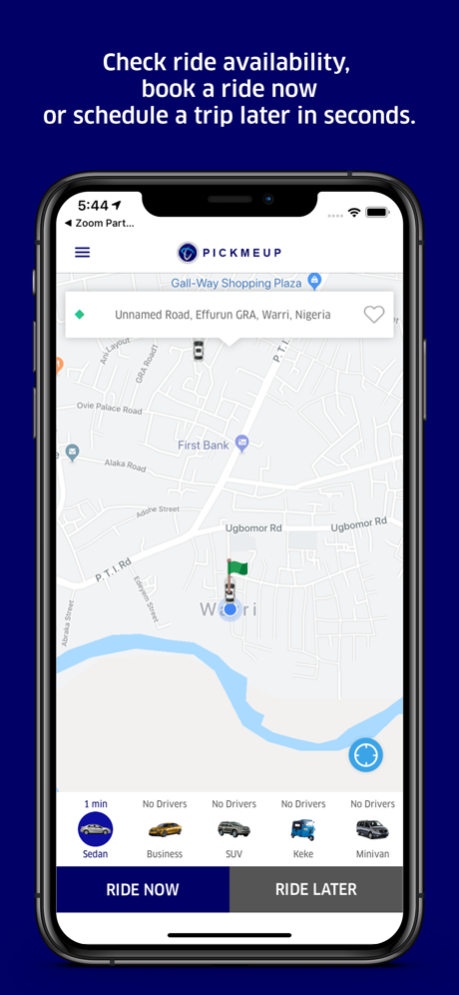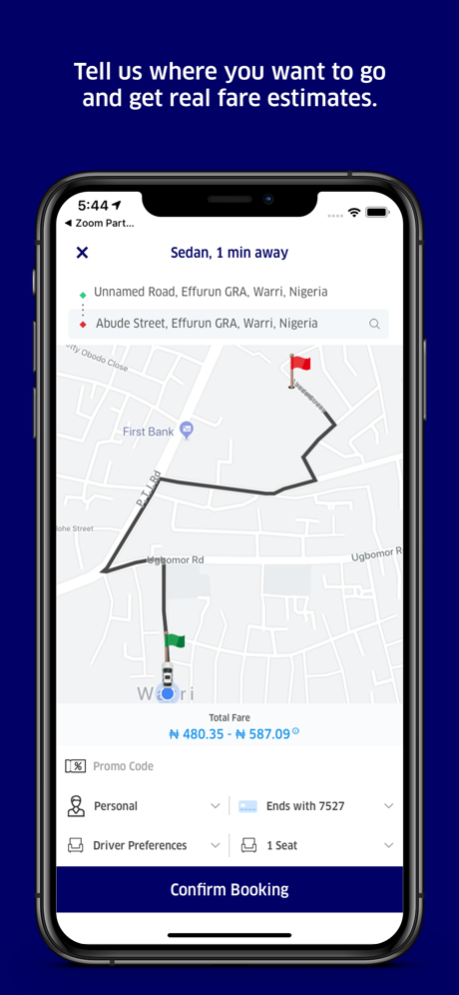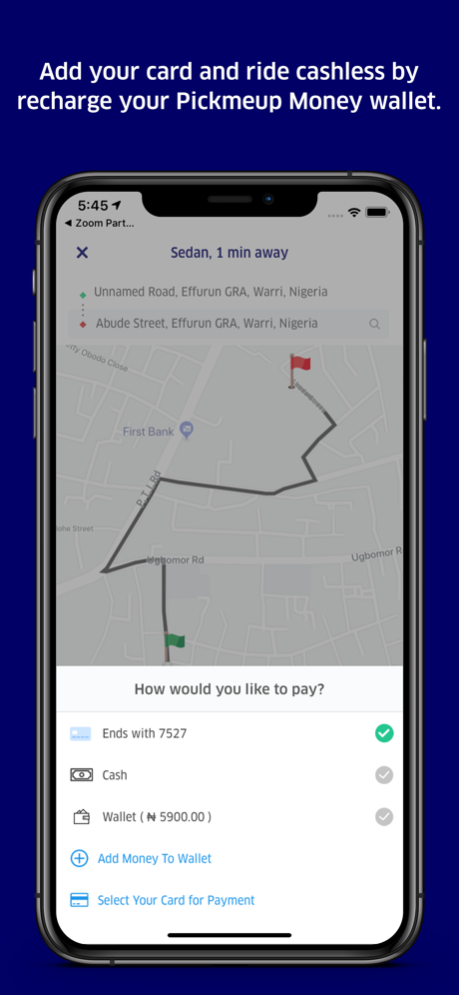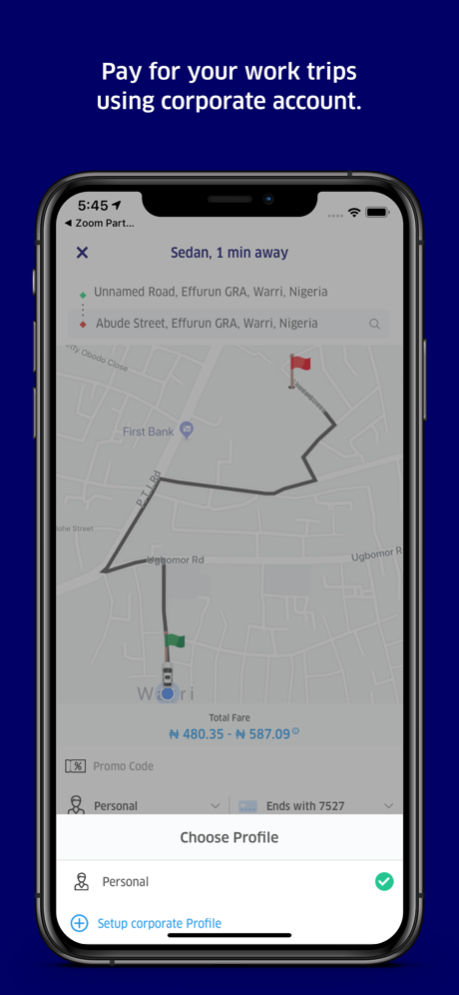Pickmeup Rider 1.0.16
Continue to app
Free Version
Publisher Description
Pickmeup is a modern and comfortable taxi booking app that allows you to book a safe and reliable ride in minutes using your smartphone. It uses GPS technology to directly connect passengers to nearby drivers in just a few seconds.
Our cab booking App is extremely simple and very user friendly. You can sign up within seconds and start booking rides immediately.
Pickmeup offers the easiest and fastest transport booking service for Cars, SUV, Minivan, Bike and Keke. It is designed to improve safety by allowing a passenger to view the driver's name, photograph, reviews as well as vehicle information in advance before the driver arrives.
Travel with confidence knowing that Pickmeup invests heavily in safety training for our drivers, offline driver screenings, in-app safety features like number masking and more. One such local taxi service that you can rely upon.
Our Taxi booking app comes with flexible payment solutions. You can pay by Cash, ATM Card or Pickmeup Money - the choice is yours. You’ll get an email receipt immediately after your ride.
How to request a ride on Pickmeup:
1. Download the app and Sign up for free.
2. Start Booking! The app will automatically detect your location for pickup. Choose your preferred Ride – Sedan, Business, SUV, Keke or Minivan.
3. Press the RIDE NOW button and enter your destination for a fare estimate.
4. Confirm your booking and watch how our App matches you with a driver in seconds.
5. Get instant confirmation with trip details and track your ride in real time.
6. You will be notified when the driver arrives your pickup location. Then just get in, sit back and relax. You only pay after the ride is complete.
7. Rate your driver at the end of the trip to help us ensure we always exceed your expectations.
Awesome Features:
1. Mark drivers as favorites at the end of a ride and the Pickmeup app will always try to match you with one of your favorite drivers. If a favourite driver is around then you can actually select your preferred driver for the ride.
2. Pickmeup Corporate lets you bill your company directly for any official trip taken on Pickmeup. Simply add your corporate email id and if its registered under an approved Pickmeup Corporate Account, then you can start billing your company for rides.
3. Schedule a ride: Tap the RIDE LATER button to book a ride in advance from anywhere.
4. Driver/Customer chat allows you to text your driver in real time after booking a ride.
5. Book a trip for someone else allows you to book and pay for a ride taken by a friend or a family member who will in-turn receive a live tracking link to track the exact location of the driver.
6. Our customer support is ready to help you all day, everyday.
If you enjoy driving, you can earn extra money with your car. Download the Pickmeup Driver app and signup or visit: https://www.pickmeup.ng/join-as-a-driver/
Got questions or have any suggestions, email us at support@pickmeup.ng or call 07067558936.
Connect with us on social media to stay up to date on all our exciting offers and latest events.
Like us on Facebook: https://www.facebook.com/pickmeupngr
Follow us on Instagram: https://www.instagram.com/pickmeupng
Follow us on Twitter: https://twitter.com/pickmeupng
May 16, 2022
Version 1.0.16
Some Minor bug fixed.
About Pickmeup Rider
Pickmeup Rider is a free app for iOS published in the Office Suites & Tools list of apps, part of Business.
The company that develops Pickmeup Rider is Pickmeup International Company Ltd. The latest version released by its developer is 1.0.16.
To install Pickmeup Rider on your iOS device, just click the green Continue To App button above to start the installation process. The app is listed on our website since 2022-05-16 and was downloaded 2 times. We have already checked if the download link is safe, however for your own protection we recommend that you scan the downloaded app with your antivirus. Your antivirus may detect the Pickmeup Rider as malware if the download link is broken.
How to install Pickmeup Rider on your iOS device:
- Click on the Continue To App button on our website. This will redirect you to the App Store.
- Once the Pickmeup Rider is shown in the iTunes listing of your iOS device, you can start its download and installation. Tap on the GET button to the right of the app to start downloading it.
- If you are not logged-in the iOS appstore app, you'll be prompted for your your Apple ID and/or password.
- After Pickmeup Rider is downloaded, you'll see an INSTALL button to the right. Tap on it to start the actual installation of the iOS app.
- Once installation is finished you can tap on the OPEN button to start it. Its icon will also be added to your device home screen.